Threaded Comments in WordPress

- Image via Wikipedia
WordPress has a builtin feature of allowing threaded comments for your posts. This feature is by default disabled and has to be “enabled”… Here is how to do that:
- Login to your WordPress install as Admin(or a user with Admin permissions).
- Navigate to the “Settings” menu and the “Discussions” option in that menu.
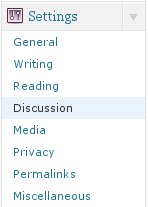
- Under “Other Comment Settings” section, you will find the option: Enable threaded (nested) comments.

- Check the option and provide the maximum depth of a thread.
Now nested comments should be enabled on your WordPress Blog.

