Swift Key – Turn Off Keyboard Touch Vibration
Swift Key is one of the best keyboards for Android and IOs. By default, its configured to enable vibration on key press (usually it takes the system defaults). If you are someone who dislikes this feature, here is a simple way to turn off keyboard touch vibration in it:
Steps to Disable Keyboard Touch Vibration in Swift Key:
- Go to Home -> Settings -> Language & input
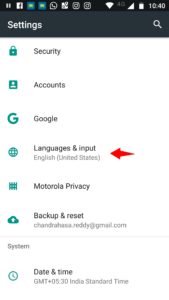
Android Settings Page - Tap on “Virtual Keyboard”
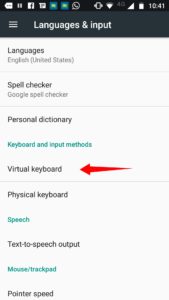
- Locate “SwiftKey Keyboard” in the list and tap it

- This will open the SwiftKey Settings… Tap on “Typing”
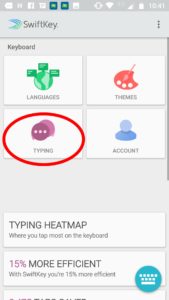
- Tap on “Sound & Vibration”
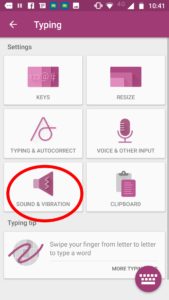
- Turn off “Keypress Vibration” & “Use the Android default vibration”


