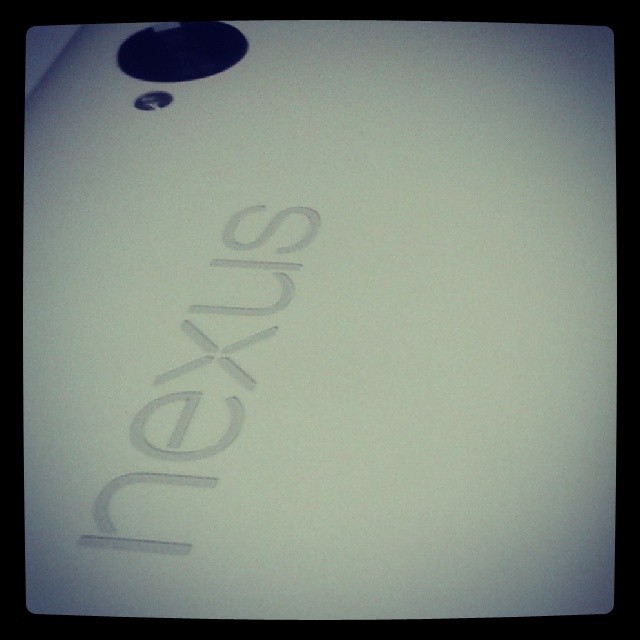Set Contact’s Default Picture/Name/Number In A Single Shot – Android
One of the best features of Android is its ability to merge your social networking accounts with your contacts. By doing that it brings all the information needed by you to a single place and makes it extremely easy to communicate by centralizing your contacts.
But on the flipside, it becomes extremely irritating when you realize that a contact has multiple userpics for different services and your phone has picked the random animated image as the default.
So how do we fix this problem and select the right default image for a contact?
Fortunately there is a simple way to specify the Default Picture/Name/Number/Email for a contact.
{adinserter 3}
To change the default information of a contact do the following:
- In your contacts page (where you have the list of your contacts) long press a contact that you want to change.
- When the menu comes up, press select “Mark as Default”
- Now you will be given a list of options for the Contacts details.
- Select the default in each section and hit save