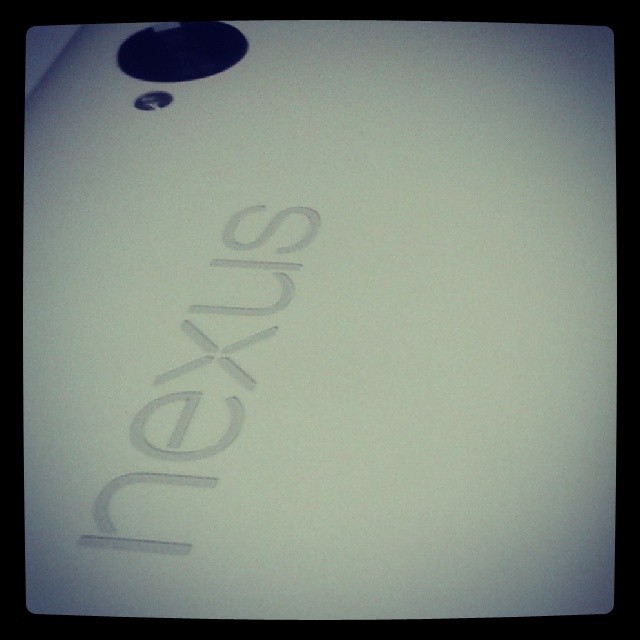Restoring Lost Session in Firefox
After a crash Firefox, when restarted gives a page with the option of Restoring the session or Starting a new session. Sometimes in haste we might hit the “New Session” option and feel a bit stupid that all those open tabs are now gone…
Well there is a simple way to undo that. Simply point your browser to “about:sessionrestore” and you will get back to the page with the option of restoring your previous session again!