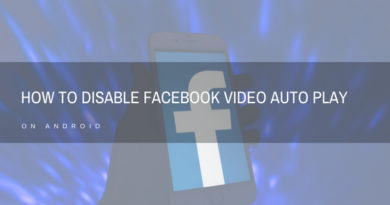Nexus 5 Not Booting: Possible Reasons & Solutions – Updated

Note: The solutions explained below can damage or brick your phone. Please exercise caution when implementing them. The author has tried most of these solutions but under expert supervision. If you are not sure about the solution please contact your Google Support
There seems to be a common problem in some Nexus 5 phones wherein the phone switches off and just refuses to start up. This happened to a colleague of mine too and here are my observations and possible solutions to the problem:
{adinserter 2}
Observations:
- This seems to be a problem with the 32 Gb version of the phone
- The phone software crashes and hangs before switching off.
- The phone sometimes shows an error that the Sim card was removed before it switches off
There is unfortunately no tested common fix for this problem. Some solutions work on certain phones and on some phones none of them work. So cross your fingers and give these solutions a shot.
{adinserter 1}
Possible Solutions:
- Plug in the charger, this seems to reboot some phones. If you are charging via a computer/tv, try connecting a wall socket charger. This might take 10-15 min or 1 hr or 10 hrs to take effect, so you might have to wait it out.
- Try holding the Vol + Power button for 10-15 seconds. Try it with the Vol Down first and if it dosnt work with the Vol Up button. This has been known to work on a couple of devices.
- Try the above two steps removing the Sim card in the phone
If the above solutions didnt work, here are some possible reasons for the problem occurring:
- The power button gets stuck sometimes. This can cause the phone to behave irratically
- The battery has gone bust. Get a replacement phone(or battery if out of warranty)
- The battery connectors are loose. This can be repaired by someone with good electronic knowledge.
If your phone does not respond at all, request a replacement, if you cant get that(coz its out of warranty or any other reason) then try to figure out if it failed because of any of the above reasons.