How to Disable Mobile Data in Android
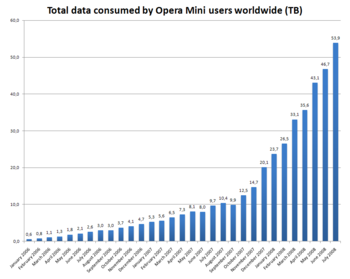
Being connected to Mobile Data constantly is both a drain on your Android phone‘s battery and your finances. Sometimes it just makes sense to switch off the mobile internet temporarily.
Here is how to disable Mobile Data:
- Go to Settings and select Data Usage.
- Here you will be presented your phones Mobile Data Usage
- To Disable Mobile data, toggle the setting on top of the page from ON to OFF.

