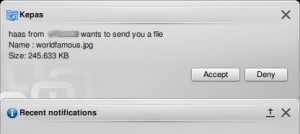Transfer files Effortlessly between Ubuntu Systems using Kepas
Kepas is a KDE4 file transfer tool. It discovers your local LAN for buddies (KDNSSD) and lets you transfer files or Klipper(KDE Clipboard) entries from a tray icon or using drag and drop with the Kepas plasmoid.
Kepas has only one requirement, that it must be installed in all the systems that are expected to be part of the network sharing group.
You can install Kepas by simply executing the following command:
sudo apt-get install kepas
Apt get will install the required libraries and once done Kepas can be launched by running the command:
kepas
Once launched, Kepas will be available as an icon in the taskbar click on the icon to open the kepas window.
Once the window is open, you will see the list of computers you can send and receive files from.
Click on a user and you will get a pop-up option of sending Files, Knotes or clipboard content.
Choose the required option and the user you are sending the information to gets a notification of the file being transferred and get the option of accepting or rejecting the file.
Once accepted the file is transferred to the home directory.