How to Enable Whatsapp Notification Light – Nexus 5
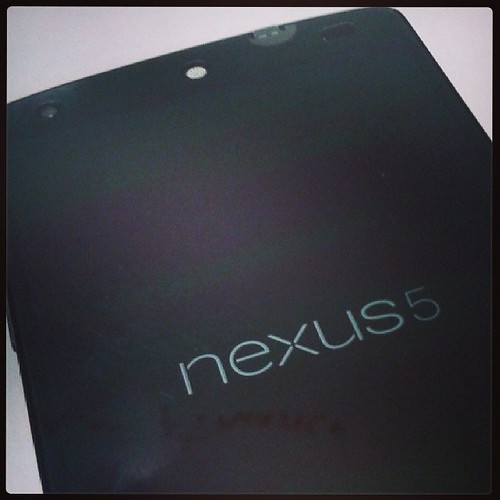
Nexus 5‘s notification LED can be configured to notify new messages on Whatsapp. It can be configured to show different color light based on the type of message received too. Here is how to do it:
- Open Whatsapp and goto the Settings page.
- Select “Notificaitons”
- Scroll down to find the section “Message Notifications” and select the “Light” option
- Choose the color of notification you want for messages
{adinserter 3}
To configure for Group Notifications, follow the first two steps as the above and then do this:
- Scroll down to find the section “Group Notifications” and select the “Light” option
- Choose the color of notification you want for group messages

