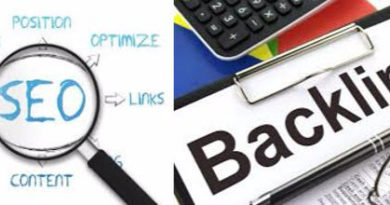How to Insert Sim Card in Nexus 5?
To make calls and use mobile Internet on your Nexus 5, you will need to insert an active micro SIM Card. If no card is inserted, the message “No SIM card” appears on the phone’s lock screen.
To insert the sim card you will need to eject the SIM card tray or slot. This is located in the right hand side of the phone. The eject button is a small hole just below the tray door(on the top below the Power on button).
A SIM card ejection tool is provided with the phone.

Nexus 5: Insert micro SIM card:
1. Insert the SIM card ejection tool that comes with the Nexus 5 (or a thin pin) into the small hole below the tray door.
2. Push firmly but gently the pin, until the tray pops out.
3. Remove the tray and place the micro SIM card inside it, the gold connectors must be faced down on in the tray.
4. Carefully reposition the tray in the slot and push it back into the phone.
The phone will be required to be restarted in order to acquire network signal correctly.