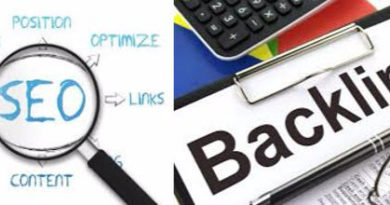How to find your Facebook ID for Facebook Apps

Your Facebook ID (not your login ID) is required for administering many developer based apps (pages, share buttons and open graph based programs). You can figure out your ID using the following method:
- Login to Facebook
- Go to your photos and click on any of your photosets
- Right Click on any photo and open it in a new window
- In the url look for the text “fbid” and copy the number right next to it between the ‘=’ and ‘&’.
- This number is your Facebook ID.